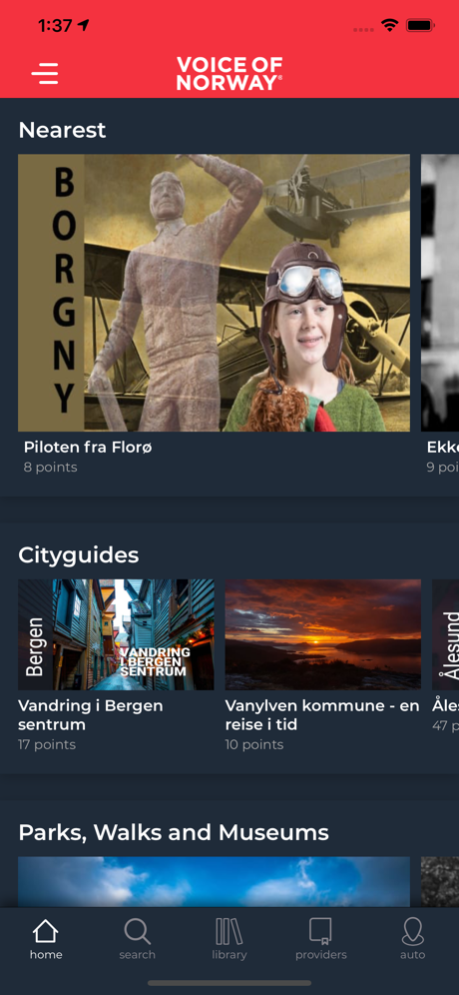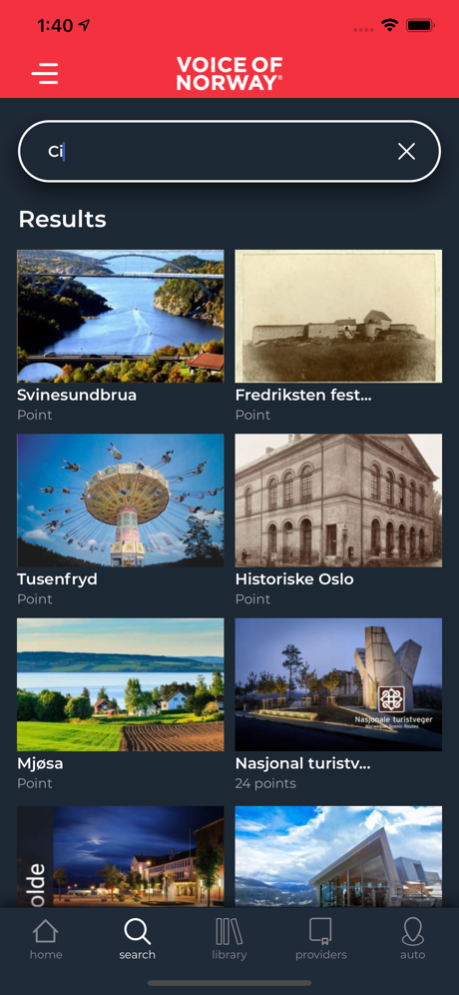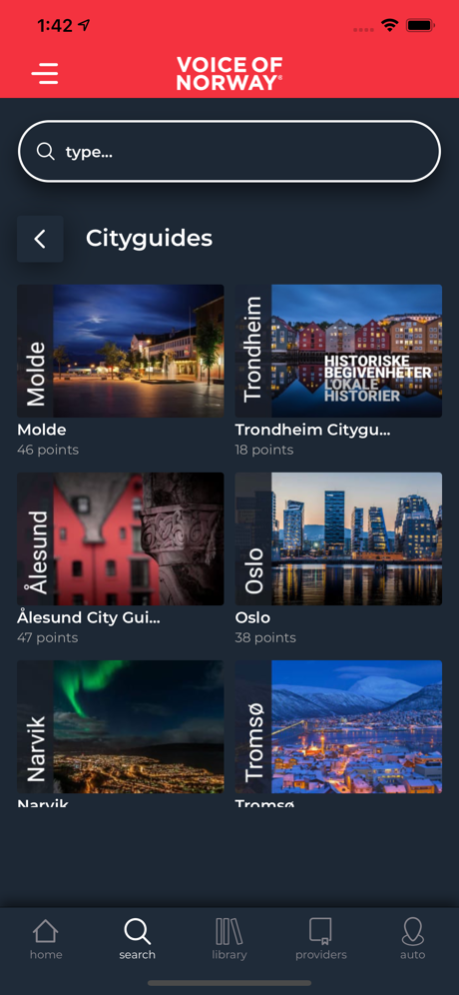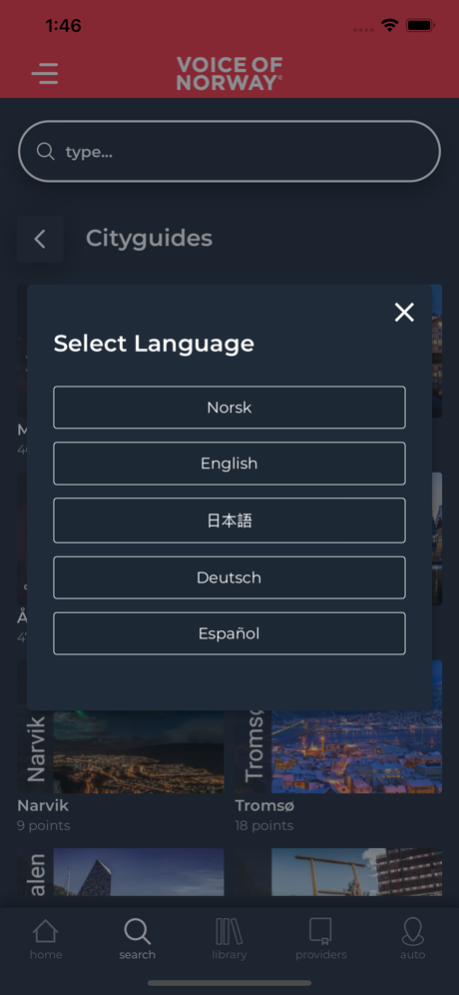Voice Of Norway 5.2.18
Continue to app
Free Version
Publisher Description
VON gives you seamless travel experiences both outdoor and indoor, with location based facts and stories tied into interesting audiovisual routes and round trips.
Information, facts and exciting stories are automatically presented through tellers' voice, augmented reality, photos and text as you approach points of interest.
Easily find routes accessible at your location, and you may also search and download audioguides from other locations prior to your arrival.
Downloaded audioguides work seamlessly even without internet.
The Auto mode feature allows you to stream location based content without having to download any audioguide beforehand.
Voice Of Norway is developed by Norway based Experio AS and content is published by professionals with local expertise and knowledge.
The intuitive and easy-to-use interface of the app makes it easy for anyone to utilize the app.
Please check out our website https://voiceofnorway.no
Apr 24, 2024
Version 5.2.18
Optimize map focus user location, submit API declarations and minor bug fixes
About Voice Of Norway
Voice Of Norway is a free app for iOS published in the Recreation list of apps, part of Home & Hobby.
The company that develops Voice Of Norway is Experio AS. The latest version released by its developer is 5.2.18.
To install Voice Of Norway on your iOS device, just click the green Continue To App button above to start the installation process. The app is listed on our website since 2024-04-24 and was downloaded 0 times. We have already checked if the download link is safe, however for your own protection we recommend that you scan the downloaded app with your antivirus. Your antivirus may detect the Voice Of Norway as malware if the download link is broken.
How to install Voice Of Norway on your iOS device:
- Click on the Continue To App button on our website. This will redirect you to the App Store.
- Once the Voice Of Norway is shown in the iTunes listing of your iOS device, you can start its download and installation. Tap on the GET button to the right of the app to start downloading it.
- If you are not logged-in the iOS appstore app, you'll be prompted for your your Apple ID and/or password.
- After Voice Of Norway is downloaded, you'll see an INSTALL button to the right. Tap on it to start the actual installation of the iOS app.
- Once installation is finished you can tap on the OPEN button to start it. Its icon will also be added to your device home screen.